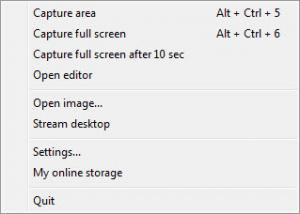Monosnap
4.0.8
Size: 9.58 MB
Downloads: 4655
Platform: Windows (All Versions)
There are situations in which you may need to capture your desktop or just a part of it, either for storing some important information which otherwise cannot be exported to a text file or for showing an error message to the developer of a certain application. Either way, using Windows alone for capturing the desktop is not the best idea possible, as the Windows method for capturing your screen is unreliable and may take a lot of time and effort. After pressing the PrintScreen key, you will need to copy-paste the captured desktop inside Microsoft Paint and then save it as an image file.
Fortunately, there are applications which can help you capture your desktop in a much easier way than using Windows alone. One of these applications is Monosnap. The main difference between this tool and the default Windows capturing option is that Monosnap allows you to capture certain areas of your desktop and not just the entire screen.
After launching the application, it will place a small icon in the system tray. By clicking on the icon, the user will have access to a menu, from where you can capture the desktop in different ways. Optionally, one can use shortcut keys for capturing the desktop.
Monosnap offers the possibility of capturing the entire desktop or a specific area. There is also an option for capturing the entire screen after 10 seconds. This feature is useful for full-screen applications, which don't allow displaying the Windows START bar.
After capturing the desktop, a new window will be displayed, in which the user can edit the newly captured screenshot using a variety of tools. As such, he will be able to draw over the screenshot or even add text. What's more, he will be able to blur or crop certain parts of the screenshots, so that nobody can see them. After the screenshot has been edited, the user can either save it as an image file or upload it to the program's website. Still, this feature requires registering on the website.
Pros
It features several capturing methods, either taking a screenshot of the entire desktop or a specific area. Besides that, it includes an editor which allows you to fine-tune and edit a screenshot. Furthermore, screenshots can be either saved as image files or uploaded to the program's website.
Cons
Uploading photos on the program's website requires registration. Using Monosnap, you can capture the desktop in several ways and save it as an image file, with only a few clicks.
Monosnap
4.0.8
Download
Monosnap Awards

Monosnap Editor’s Review Rating
Monosnap has been reviewed by Jerome Johnston on 27 Feb 2013. Based on the user interface, features and complexity, Findmysoft has rated Monosnap 5 out of 5 stars, naming it Essential